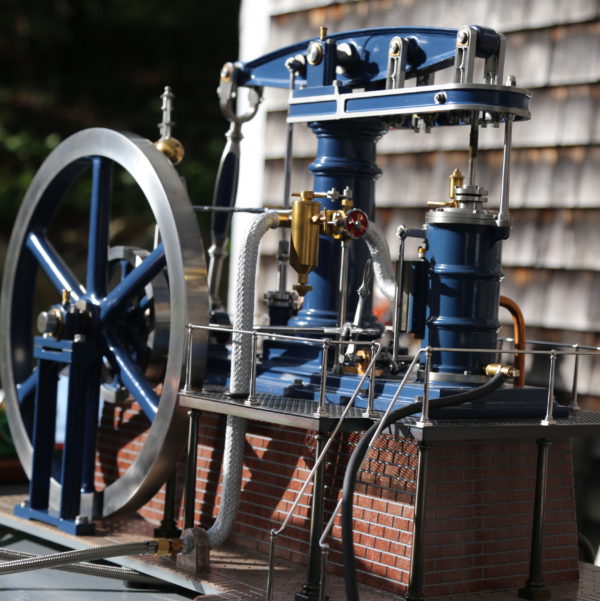Description
Finding eCommerce
by Lyno Sullivan, July 1, 2020
FYI: This product is available for inspection and learning. As of July 11, the product is NOT for sale because Dokan essential features require other plugins costing hundreds of dollars per year, thereby devastating the”Finding eCommerce” pricing and business model.
What is Being Released?
On Saturday, July 4, 2020, the Woodbury, Minnesota based Carbonic LLC released its “Finding eCommerce” product. Have you ever thought how great it would be to own your store on the internet? After you buy “Finding eCommerce” , your dreams can come true. Your store will emerge based on your work building and stocking your store. You become a vendor in one or more internet cloud Multivendor Marketplace destinations.
Your “Finding eCommerce” based store will become your comfort zone. It at your website on the internet. It will become the place you go to get some balance back into your life. It is like having a hobby. You need something to do with your time. You are bored. You want to learn something new. If you are liking what you hear, you must investigate “Finding eCommerce” as your lifetime turnaround opportunity.
It’s All Imaginary ’til It’s Real
If your vision of your income includes setting up a store like the “Jamaica Photo Album” as a way to sell your photos, movies, audio productions, please look into “Finding eCommerce” as a way to learn what is takes to be a vendor in several Multivendor Marketplace locations on the Internet. If you are looking for a website for your store, then have a look at ownSocial Distributed Social Network built by CoCreateX of St. Paul, Minnesota.

Appendix A
Very dense reading material below, for those needing in depth information. It is worth a skim looking for interesting topics.
WARNING: It turns out that Dokan has prerequisites, some costing $200 per year for 1 license. This destroys the pricing model for the current product. The topic is under review.
Welcome
Welcome to “Finding eCommerce” which is a new kind of Carbonic LLC education course. When you purchase this education course you will join a team of up to 20 learners focused on their three months learning opportunity. Each member of the team will build their own public Dokan Multivendor Marketplace eCommerce store with a blog and other capabilities. This post begins your guided tour DIY hands-on experience. The experience will be beneficial for all concerned.
As a member of the “Finding eCommerce” team, you will learn to setup and operate the highly rated and popular Dokan Multivendor Marketplace. Everyone can receive these things.
- You receive an “Finding eCommerce” available license to all of the modules in a Dokan Business Multivendor Marketplace Package (see list of modules later in this document) with Dokan Ticket Based Support.
- Carbonic LLC receives Dokan Priority Support and other features of the Dokan Enterprise package.
- Limited cloud services are provided to you for your “Finding eCommerce” tasks. You have the usage of a personal and temporary (can be made permanent) Amazon Web Services (AWS) cloud EC2 computing instance with a 10GB EBS data volume.
- Carbonic LLC, through its Carbonic Live Cloud Website, delivers a guided “Finding eCommerce” education opportunity. You will setup your open-source WordPress website, along with its internal MySQL database
- You gain an experience adding the open-source WooCommerce software to your website
- Your work continues the intense work of learning the Dokan Modules necessary to setup your store
- Then begins the joyful activity of adding your product line to your store or shop. You are the Vendor of your store. You make all of the decisions about your product lines and products. Bad behavior can cause vendor can stop selling their products to your stores. You can also stop selling their products in your stores.
- Once your products are in your store, you will begin the collaboration needed to have other vendors sell your products in their store for a commission.
- At the same time, you will be shopping for other vendors’ products to sell in your store for a commission
If you follow the links provided above, then you will learn a little about the components necessary to create your very own innovative Store and Multivendor Marketplace as part of “Finding eCommerce”.
Questions to Ponder
1. Have you decided on a Store Name?
2. Is now the time to find your niche brand? During the early phase of starting your business, you will probably identify several product niches you could do. Pick the niche that pops out of the Business Model.
3. Then you must decide upon your business model. When will you do this essential work
4. What will you sell and how will it benefit the end user?
There are a million things to worry about but let’s move along into “Finding eCommerce” which will perhaps answer some bothersome questions.
The Adventure Begins

Let me tell you about an adventure story beginning as we speak. You can become a part of an emerging innovative eCommerce education product that has, almost as a side benefit, the opportunity to setup your own store and become a vendor. You can even setup your own Multivendor Marketplace and find other vendors.
Be the first marketplace owner and business vendor to buy into this “Finding eCommerce” product. The adventure includes education and deployment experience. Brainstorm with your friends and collaborators for ideas about how to setup your vendor store in a Multivendor Marketplace.
Persuade your friends to become a vendor in some Multivendor Marketplace websites. This affords your friends the the opportunity to discover and follow their passions for particular areas of their life. Sell them the “Finding eCommerce” and collect the sales commission.
If your vision of your income includes setting up a store like the “Jamaica Photo Album” as a way to sell your photos, movies, audio productions, please look into “Finding eCommerce” as a way to learn what is takes to be a vendor in several Multivendor Marketplace locations on the Internet. If you are looking for a website for your store, then have a look at ownSocial Distributed Social Network built by CoCreateX of St. Paul, Minnesota.

Q: Will the Price for this Product Change?
What Do I Get With My “Finding eCommerce” Purchase
When you buy “Finding eCommerce”, you get one Dokan Professional Multivendor Marketplace license.
“Finding eCommerce” provided three months usage of your AWS EC2 cloud computer. You receive a 10GB ECB data volume.
computer system to use to setup your WordPress and WooCommerce site.
Before your subscription to “Finding eCommerce” is about to expire you will be notified for renewal. You get to use the software for three months after initial purchase and can purchase additional months. The “Finding eCommerce product price includes the upfront membership setup fee.
As a “Finding eCommerce” you get to be part of a team of adventurers who like yourself are indulging themselves with the opportunity to try out an eCommerce vendor. You get to learn DIY style from the ground up what it is like to startup your own virtual store. You work on creating your product definitions in your store.
Then the vendors in the Dokan Multivendor Marketplace start to carry one another’s product lines and brands in our stores. There’s no reason someone shopping in my store shouldn’t be able to buy some other vendors product for the Marketplace commission, which is currently set at 10%. The commission rate can be changed over time as as we learn more about our Multivendor Marketplace.
It is all imaginary, ’til it’s real — Lyno
Calendar of Events
Wednesday, July 1, 2020
Course begins
Wednesday, September 30
Course ends
Product Pricing
Now our journey is off into a spreadsheet we can insert into this document. That spreadsheet will calculate cost of goods and then build a sales model on top of that. For now please read below about the Dokan Multivendor Marketplace application capabilities that are provided via a sub-license available for the buyers of the “Finding eCommerce”.
Dokan Product Offerings
Free Dokan Product
Unlimited Vendors
You can have unlimited vendors and vendors can create unlimited products. You will be able to create a branded Multivendor Marketplace for the sheer joy of succeeding in this collaborative Carbonic Community adventure..
Frontend Vendor Dashboard
We love the philosophy of a complete frontend experience. So, vendors have their own personalized dashboard on their store frontend. Vendors find find all that they need on the system frontend. Meanwhile, backend access is restricted to the admin only. This sets Dokan apart from others. All of our add-ons are frontend compatible.
Order Management
Dokan provides a frontend order management system for vendors so that they can monitor all their orders with detailed information. From the order management dashboard/ list, vendors can take quick actions like viewing details of the order, marking the order as “done” or keep it on hold.
Vendor Withdraw system
There are 5 payment withdrawal options (Paypal, Bank Transfer, Skrill, Wirecard, Stripe) are available in Dokan.
Store Widgets
Make your storefront as attention-grabbing as possible. An attractive and engaging frontend is one of the single best things you can do for your Marketplace. Each customer has a unique first experience with your website. Make it a good experience. Optimizing each space of your store is a must for developing more revenue. Widgets(a really small hack) play a really big part in this.
Starter Dokan Product
Includes All Free features
Commission Types
All business-persons want to earn money from their respective businesses. Therefore, a commission sharing system can be a great way to earn revenue and profit from any kind of business. Almost every multivendor site is using the commission to earn their profits and revenue.
Frontend Products
Dokan Multivendor Marketplace lets you create your Amazon and eBay like website in minutes. In doing so, you get the feature of letting other people sell on your marketplace. Those people can create products from their dashboards, manage orders and most importantly create their own stores. These people are known as Vendors
Vendor Management
As the owner of a marketplace, you are essentially managing a revenue-generating team that primarily includes your vendors. Before your vendors can start uploading their products in your store, you need to create a subscription package for them. It should be done from your website backend. The user steps for the admin are really easy. But the difficult part is to understand how you should better utilize these option through solid business understanding.
Powerful Reports
Sales Overview shows on the report page. On the top of the report, there are some options by which seller could view his sales report total overview, by day overview, top sale product reports and top earner product reports.
The seller could view his one day order in this option. The report shows one day total selling total, the average, the total number of order, total purchased product number, coupon details, and one-day sales graph.
In the option top seller, a vendor could view their top-selling products and its total sale number with selling ratio graph line.
The seller could view his top selling products total selling amount in the option top earner. The option could view manually by date.
The statement will show up your transactions analyzing their debit-credit aspects. It will also demonstrate the transaction date, transaction id, Type and Balance or those transactions.
Social Login
Let your user register/login with their social profiles such as Facebook, Twitter, LinkedIn, Google. No need to fill out those long forms! With this module your users will be able to
Use their social profiles to get registered or to login
Verify their identity and submit their information using Facebook, Twitter, LinkedIn, Google accounts
Avoid the long boring forms they would have otherwise needed to fill
Don’t have to go through the hassle of remembering their passwords
1 Premium Module
1 Site License
Ticked-Based Support
Professional Dokan Product
All Starter features
NEW! WC Product Add-on Integration
Dokan Pro version 2.9.16 brings to you a new module ‘Product Addons‘. Now you can add paid or free options to your product using several options like radio buttons, checkbox, drop-down fields, custom text inputs, etc.
Vendor Review
Allow customers on your marketplace to post a review and rank the vendor. In Dokan, each vendor has a storefront where the review and rating are displayed. Without this module, the rating and reviews are aggregated from the product reviews. But you can make the reviews vendor specific with this extension, making the reviews more clear and customers will be able to decide about buying from a vendor faster. With this feature added, vendors will strive to get better reviews and rankings, your vendors will gain more trust and make more sales. The vendors cannot change or moderate the reviews.
Store Support
Provide your customers with a ticket-based support system right from the store page. No need for your customers to search for the Vendor’s contact details. Enabling this module helps them connect with the Vendors through Support Tickets. Your Vendors can easily match their customers with the ticket numbers. They will see the order no, title, customer name, status, issue date, and more on all of the tickets.
Seller Verification
Dokan Vendor Verification module benefits your marketplace by connecting vendor’s social profiles to their storefront and also tell your customers that the vendor has a verified address and contact number. With these added to the store, customers will be more comfortable trusting your vendors and ultimately buy from them.
PayPal & Stripe
You can use 3 types of payment system in your Dokan powered marketplace –
1) Offline – Cash on Delivery, Local Pickup, Bank and Cheque Payment.
2) Online (Regular) – PayPal, Stripe and every other WooCommerce compatible payment gateway that exists in the world till date.
3) Online (Instant) – PayPal Adaptive and Stripe Connect.
Must carefully choose the right payment gateway and what depends on whom.
Subscriptions
Dokan Subscription lets you customize all of your subscription packs. You can have as many as you want and can create, modify or delete them as required. With each subscription pack, you can set a number of products that the vendor can publish to your shop. You can also specify the commission rate while creating the subscription packs.
8 Premium Modules
3 Sites License
Ticket-Based Support
Business Dokan Product
All Professional features
NEW! Vendor Subscription Product
Using Dokan Vendor Subscription Product module, vendors can now create subscription products for their customers. Therefore, now they can sell courses, services, SaaS products. There are two types of subscriptions, Simple Subscription and Variable Subscription.
WC Booking Integration
Dokan WC Booking Integration allows vendors to create bookable products and customers to customize their booking orders. Create Hotel, resort, conference rooms, cars, bikes, etc. with this new add-on.
Seller Vacation
Dokan Vendor Vacation module helps a vendor to temporarily disable his/her store when they want to take a vacation or do not want to do business for some time. When vendors are going on a vacation then they can turn on vacation mode to temporarily take their product offline with a notice on their store page
Export-Import
Dokan Import and Export allows you to export or import your products along with its details. It supports .xml and .csv format files and uses standard WordPress export and Import API. So you can use your product data with any WordPress and WooCommerce compatible site. This module can be a great form of utility for the vendor both to keep backups of product data and to upload data any time.
Staff Manager
This module gives the sellers of your multivendor marketplace a unique opportunity to appoint an unlimited number of staffs to manage their personal eCommerce stores. Suitable For: Multivendor Staff Management, Multivendor Teams, Multivendor Online Team Management, Multivendor Online Staff
Auction
Want to offer your vendors auction-able products selling feature? This add-on for Dokan integrates WooCommerce Simple Auctions plugin in seller dashboard!
15 Premium Modules
5 Sites License
Ticket-Based Support
Enterprise Dokan Product
Features are reserved for the Carbonic Community, meaning also Carbonic LLC.
All Business Dokan features
1 Hour of Theme Compatibility
1 Hour of Basic Installation
Live Chat Support
15 Premium Modules
20 Sites License
Priority Support
eCommerce Layers

The “Finding eCommerce” technology stack is built in the layers shown below. In this R&D experiment our shared goal is to attain fluency with the following layers from the bottom-up.
- Cloud
- Data
- Servers
- Software
- Services
- Software as Service Provider
- Keeps your private data secure
- Uses EC2, S3
- Lambda
- Service Level Agreement
- Server Operating System
- Databases
- Linux Operating System
- Scripts
- Sales and Support as Service
- WordPress Layer
- Your Store Posts
- WordPress and Plugins
- Plugin Developers
- Sales and Support as a Service
- eCommerce Layer
- Develop your WooCommerce Products early.
- Build and operate your WooCommerce Store.
- Store Workforce Development
- Work in Stores
- Sales and Support
- Development Team
- Testing Team
- Deployment Teams
- Sales and Support
- Workforce Team as a Service
- Multiple Stores
- Customers
- Buy and sell one another’s products and services on commission
- Multiple vendors can setup stores like a closed group Ebay and Amazon
- Build a vast suite of products for the Workforce to sell
- You must establish a fair commission on one-time sales.
- Set a fair commission on recurring sales.
- Operation in the Cloud
- Foreground Processing
- Spam protection
- Firewall attack protection
- Analytics
- Backups and Recovery
- Blockchain
- Sales and Support
- Tech Support
- Contractors
- Accounting
- Fraud Detection and Prevention
Dokan eCommerce Alternative
- “Dokan – Best WooCommerce Multivendor Marketplace Solution – Build Your Own Amazon” is open source software. https://wordpress.org/plugins/dokan-lite/